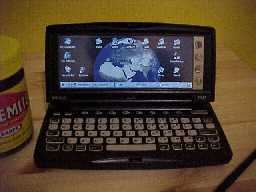- Find a power point and charge up the 5-hour battery that powers Mark's Hewlett Packard Windows CE palmtop computer, and the 4-hour batteries that power Greg's Sony Mavica digital camera.
- Write, write, write, write, photo, photo, photo, photo.
- Find an Internet cafe, or any computer connected to the Net.
- Collect all the standard floppy disks that were used as film in Greg's camera, insert them one by one into the desk computer, copy all the files (photos) off the floppy disks, sort out the excellent shots from the merely great, give them all titles (filenames), then erase the originals from the floppy disks ready for the next round.
- Connect Mark's palmtop to the desk computer with a (serial) cable, and copy the file (in Rich Text Format) that contains this narrative onto the desk computer (using proprietary HP software that Mark keeps on a floppy disk).
- Open the narrative file in an simple HTML editor (such as Microsoft FrontPage Express or Microsoft Word 97), add the links to the photos (the click heres), and save the document in HTML format (web-style).
- Connect to the Net and copy all the files (photos and narrative) to Mark's web-site using FTP (a program used to copy files from one computer to another over a network - usually the Internet).
- Send a bulk email (via our Hotmail accounts) to all those that we love informing them of the update.
- Go off and find something worthwhile to put in the next lot.
See? Easy.